Patient Dashboard Help
- Patient Dashboard Overview
- Go to Patient Dashboard
Patient Dashboard Overview
Patient Dashboard is your home page and the default view when you log on to the patient portal. It is a summary of the latest health care information for the patient whose name, gender, and age are displayed at the top of the portal.
If more than one person is linked to your user account, for example if you are a patient and also the proxy for a patient, use the Select Patient list to select a person and view their Patient Dashboard. 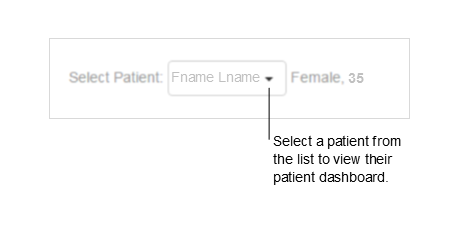 Click here for more information about linked accounts.
Click here for more information about linked accounts.
Go to Patient Dashboard
Access the Patient Dashboard by selecting Patient Dashboard from the menu bar, or by selecting the Home link at the top of the portal.