Access your user profile to review your patient portal account information. You may be able to edit your profile information using the Edit Profile feature; however, this feature might not be enabled in your portal*. If the Edit Profile feature is enabled, please note that your edits are made to your patient portal account only. See the Edit User Profile topic for more information.
*Note: If you do not see the Edit Profile button on the User Profile page, then your health care provider does not allow you to edit your profile online at this time. Please use the information on the Contact Us page to contact your health care provider to update your user profile. We apologize for any inconvenience.
Edit User Profile
Important: When you edit your user profile, your edits are made to your patient portal account only. Your changes are not picked up by all of the organizations associated with your health care. Separate action on your part is required to notify all relevant parties about changes to your information, such as a new phone number or address.
Complete the following steps to edit your portal account user profile:
- From the main menu, select My Account > User Profile.
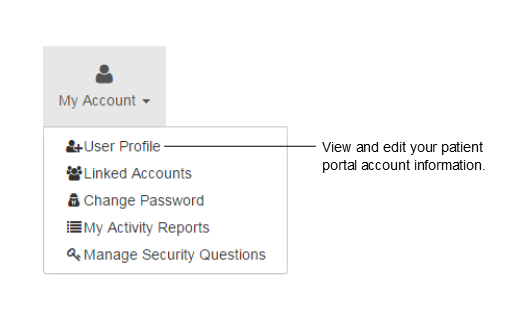
- On the User Profile page, select Edit Profile.
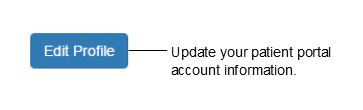 Note: If you do not see the Edit Profile button, then your health care provider does not allow you to edit your profile online at this time. Please use the information on the Contact Us page to contact your health care provider to update your user profile. We apologize for any inconvenience.
Note: If you do not see the Edit Profile button, then your health care provider does not allow you to edit your profile online at this time. Please use the information on the Contact Us page to contact your health care provider to update your user profile. We apologize for any inconvenience.
- Edit your profile information.
- Select Save Changes.