With the Patient Portal Administration component, authorized administrators can manually provision patient portal users and perform user administration tasks and troubleshooting.
- Access Patient Portal Administration
- Patient Portal User Provisioning
- Patient Portal User Admin
Note: The videos that were on this page have been retired. Reference the MMD Patient Portal Administration Module Manual that you previously received.
Access Patient Portal Administration
To access Patient Portal Administration, log in to Provider Portal and select Patient Portal from the menu bar. 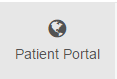 The Patient Portal - Admin page is displayed.
The Patient Portal - Admin page is displayed.
Note: If Patient Portal is not in the menu bar, you may need to select a different group-role. If you still do not see Patient Portal in the menu bar, you are not assigned to a role that gives you access to this component.
Patient Portal User Provisioning
Authorized administrators can use the Patient Portal Administration component to perform the following provisioning tasks and more for patient portal users:
- Create a new user account.
- Link a user account to one or multiple medical record numbers.
- Generate the Validation Key Code for a user account.
Patient Portal User Admin
Authorized administrators can use the Patient Portal Administration component to perform the following administrative tasks and more for patient portal users:
- Locate a patient portal user's profile.
- Manage the records that a patient portal user can view.
- Provide support for routine patient portal user issues.