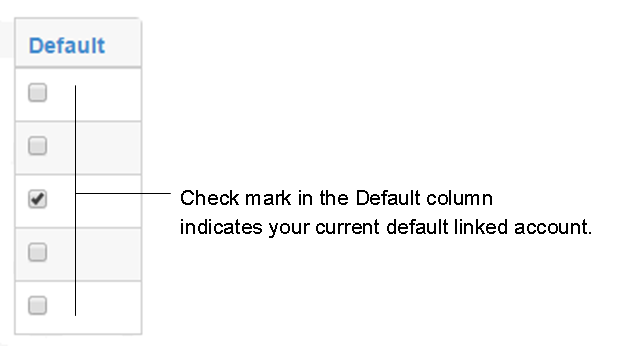If you are the designated proxy for one or more people, meaning you are authorized to use the patient portal to view their health information, you will have at least one linked account.
Note: Your patient portal administrator creates the linked account relationships in the system. If you want to link an account to yours, please use the information on the Contact Us page to get assistance. We apologize for any inconvenience.
Help Topics on This Page
- Multiple Patients Linked to Your User Account
- Your Default Linked Account
- Change Your Default Linked Account
Multiple Patients Linked to Your User Account 
- If you are authorized to use the portal to access the health information of multiple people, upon log in you see a "Select Patient" list at the top of the portal page. Use this list to switch between your linked accounts.
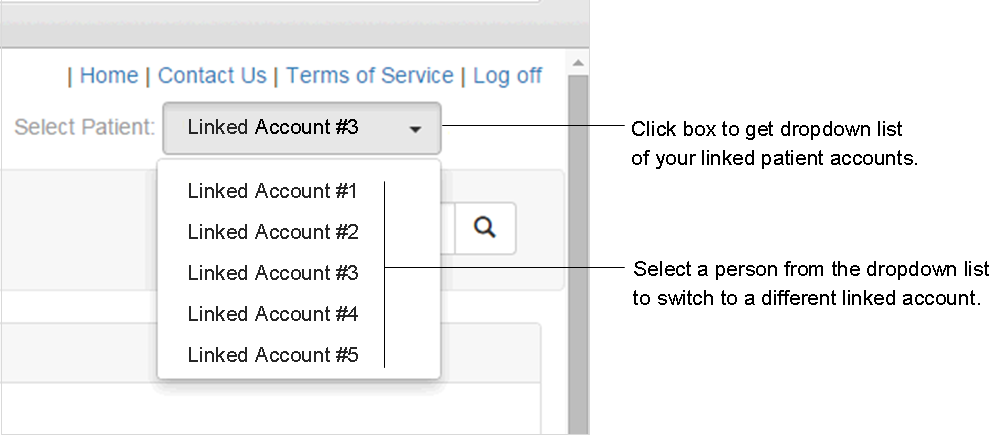
- Select a different person from the list to switch to that patient's view and associated health information.
Your Default Linked Account
When you have multiple linked accounts, you enter the patient portal in the context of the patient associated with your default linked account and you see their health information.
Change Your Default Linked Account
Complete the following steps to change your default linked account:
- From the menu bar, select My Account > Linked Accounts.
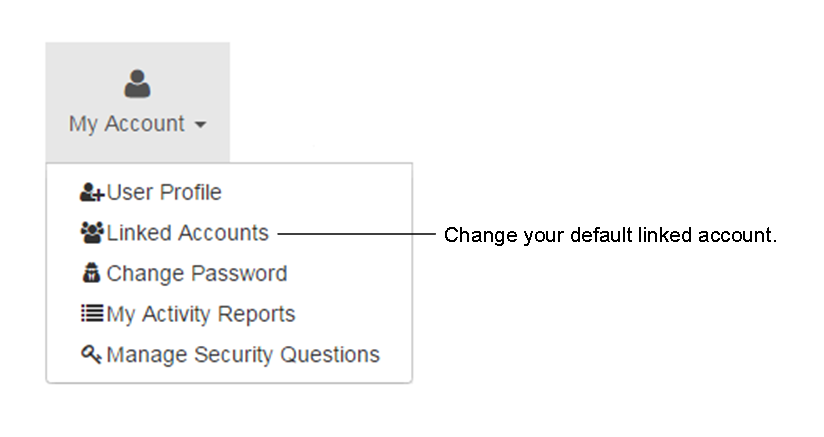 Find the intended person in your linked accounts table.
Find the intended person in your linked accounts table.
- From the Default column, select the intended person's check box. The change immediately takes effect.